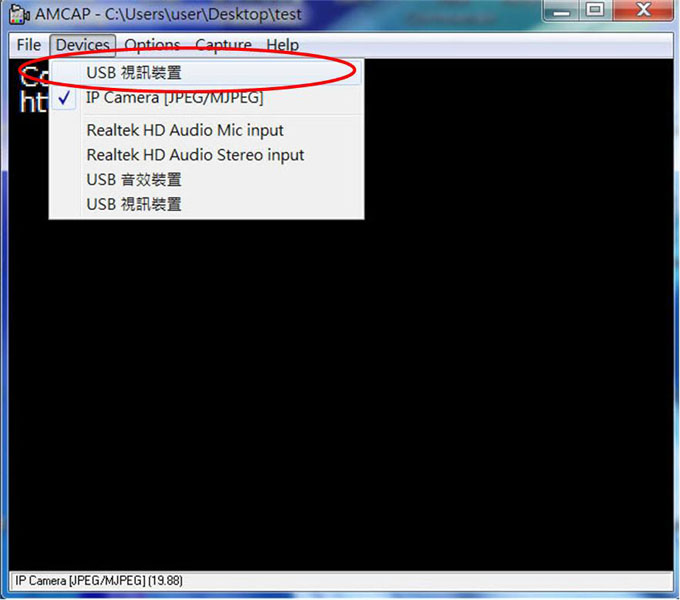1. Under Windws XP, we can double click "My cmputer" icon to see the video from grabber.
WIN 7 DO NOT Support this function.
STEP2: Double click
2. AMCAP
Download link: http://amcap.en.softonic.com/download
STEP1: double click AMCAP
STEP2: Device->USB video device
STEP2: DEVICE->USB audio device
3.KMPLAYER
Download link: http://kmplayer.idv.tw/
Step1: open KMPLAYER, mouse right click-> open -> choice the WDM (ctrl+W)
Mouse right click -> open -> setting WDM/BDA (CTRL+M)
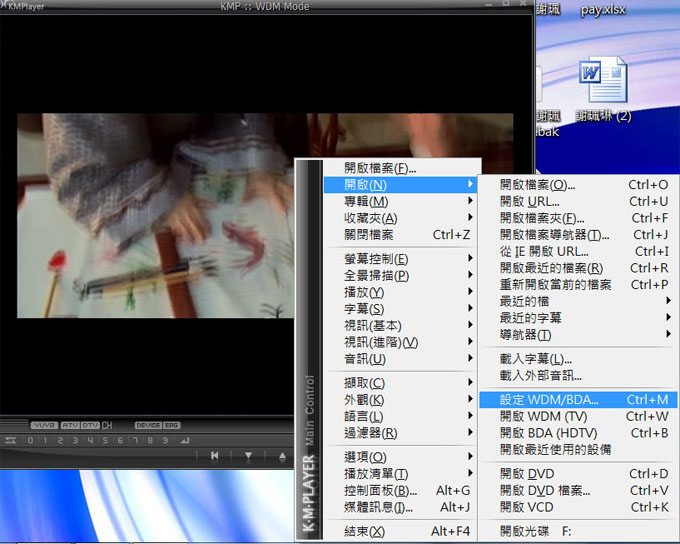
STEP3:設定影音來源
視訊設備: USB視訊裝置
音訊設備:線路 (USB 音效裝置)
STEP4:Finish